At the moment, my children are still way to young to have their own cell phones. But as they get older and enter the tween/teen years a cell phone will most likely be a necessity. As a mom, part of my job is to worry. And four kids can result in a whole lot of worrying. I will want to know where they are at all times. It would be nice if I could check in with them to see where they are without having to call them every time.
The free Moby app by Contigo will let me do just that. This app will allow you to privately share your location with your family and friends so they can see where you are on a map. If your child is headed over to a friend's house, they can quickly check-in once they arrive there. If you are on a family vacation at Disney, you can easily see where everyone is in the park and pick a location for everyone to meet up. Or if there is an emergency, you can use Moby to alert your family and get help.
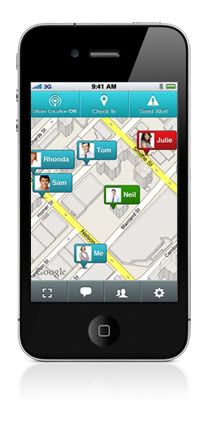 |
| Mapview. |
The mapview screen will function as your main screen. Along the top you have your sharing location option, check in option and send alert. Along the bottom is where you will see any notifications of messages, where you can add contacts and manage your account. Of course in the middle is the map where you will see the location of yourself and any of your contacts. There are two ways to share where you are. The first is to turn on your Share Location feature. You can set it for up to 24 hours and indicate which contacts you want to share it with. If you enable this, then whomever you are sharing this with will be able to see where you are in real time. The second way to share your location is with the check in feature. Instead of sharing your location in real time, you can just check in when you reach your destination to let your family know you are there and safe.
 |
| Notifications list. |
When someone checks in with you or sends you an alert, they will appear in your notifications list. Tap on the individual notification to expand it for more details.
 |
| Check-in screen. |
My husband and I both downloaded this app on to our iPhones and I already can see that this is going to be useful. I was able to install it on both our phones quickly and it is pretty easy to use. My only concern with it is that it does appear to drain your battery but Moby reports that there is an update coming in August 2011 to help with that.
As our kids grow older and finally hit the cellphone age, I will definitely want them each to have the Moby app on their phones so I can check on them at any time.
The Moby app is currently available for the iPhone and Blackberry and is coming soon for the Android.
Connect with Moby
Facebook: www.facebook.com/MyMoby
Twitter: www.twitter.com/mymoby
YouTube: www.youtube.com/user/MyMobyApp
I wrote this review while participating in a blog tour by Mom Central Consulting on behalf of Moby and received a promotional item to thank me for taking the time to participate.



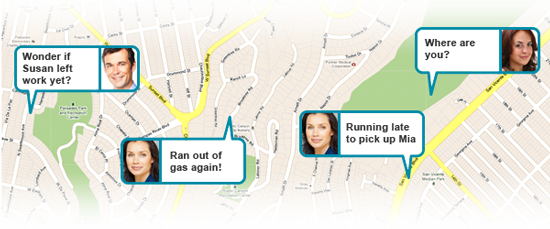





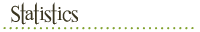


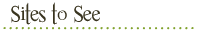

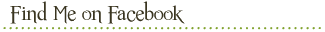
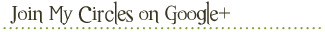
Looking forward to this hitting the android!
ReplyDelete