I love listening to music throughout the day. Especially if I am cleaning or fixing a meal for the kiddos. A lot of the time, I listen to Pandora Radio on my iPhone 4. However, I never got a speaker for it so I can only listen to it through the phone's speakers, which really isn't loud enough while I am moving about the house. The Soundfreaq Sound Kick Speaker was the perfect solution for me since it is both wireless and Bluetooth enabled.
iPad, iPad Mini, iPhone, iPod touch, Android, Blackberry devices and Windows and Mac PCs.
Another important feature that I love is that it also has a plugin option so it can work with some non Bluetooth devices as well, like my ancient iPod. Since all of my music is on my iPod, this is great for me. Now I can bring the speaker with me in any room in the house without worrying about plugging it in and I can either listen to my tunes on my iPod or Pandora on my iPhone. And since it has a range of 30 feet, I don't need to have the device nearby, though I generally move them around together. Since this past week I started decorating the house for Christmas, this has been great for listening to holiday music. The kids and I love Christmas songs and I love that I was able to listen to them while I decorated each room of the house.
Setting up my Soundfreaq Sound Kick with my iPhone 4 was extremely easy and took about a minute. Once you fully charge your speaker, the light on the back turns green to indicate when it is done charging, turn it on and press the "pair" button. Once you do that, then navigate into Settings>General>Bluetooth to turn on your iPhone's Bluetooth and then you will see the Sound Kick pop up under devices to connect to. Your phone will store this so you don't have to do it again unless you are Pairing a new device. I do turn off my Bluetooth on the phone when playing games since the last thing I want to hear is Angry Birds Star Wars blasting through my kitchen.
I could not be more thrilled with my Soundfreaq Sound Kick speaker. It has been perfect for me in that I can use all of my devices with it and I know that it will be compatible with any new ones I may upgrade to over time. The sound quality is great and so much clearer than if I listen through the phone's speakers. And I love that I can easily play music in any room of my house without having to plugin to an outlet.
Additional Product Features:
- 7 hours on battery power (rechargeable) or can be plugged in.
- Plays any audio from your mobile device including music, movies, TV shows, videos, games, Internet radio and apps.
- Compatible with any Bluetooth device and will be compatible with future devices that have Bluetooth too so you don't have to worry when you upgrade.
- Sound Kick won Overall Best of Show from iLounge at CES 2012 and Gizmodo's award for Best $100 Bluetooth Speaker.
- Three colorful brand new Chromatics editions available as well as a brand new all-white Ghost edition.
- Soundfreaq Sound Kick retails for $99.99.
- Available nationwide at Target, Radio Shack, Walmart, and Sears stores or online on Target.com, Soundfreaq.com, Bestbuy.com, Staples.com, Kohls.com.
- Sound Kick w/case option is available on Amazon.com.
- Sound Kick Chromatics and Sound Kick Ghost available only at Target.com and Soundfreaq.com.
I wrote this review while participating in a blog tour by Mom Central Consulting on behalf of Soundfreaq and received a product sample to facilitate my review. All thoughts an opinions are my own.











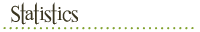


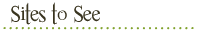

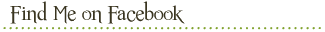
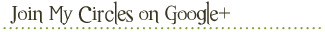
Thanks for the review! I've been looking for bluetooth speakers and I think I'll get this one. It's a great present for music lovers and I love the chromatic colors!
ReplyDelete