I participated in a Blogger Activation on behalf of Mom Central Consulting for Kidoodle.TV. I received a promotional item and a free trial as a thank you for participating. All thoughts and opinions are 100% my own.
There are several video subscriptions apps/sites out there but few that are made specifically for kids. Why is that important? Well for me, when I have young children using my tablet, laptop, etc. to watch movies or TV shows online, I want to make sure they are watching age appropriate material. Sometimes it can be way too easy for them to accidentally click over to the adult videos.
The Kidoodle.TV app is built just for kids ages 12 and under giving them an easy, user-friendly experience while giving parents peace of mind. Once you sign up for an account, getting your child's profile set up is a cinch. It took me less than 5 minutes to create profiles for each of my 4 boys. In the "Parents Room" you can:
- Select a color and profile image to customize your child's experience
- Filter your content with the appropriate age settings. My eight year old appreciates this since that means he doesn't have to wade trough toddler programming to get to what he wants.
- Manually select or deselect titles.I love this feature because it allows me to remove a specific show from my child's profile. So for example if there was a show I heavily disliked listed there, I can just deselect it and my son will never even see it as an option.Thankfully I haven't come across any forbidden for him titles yet so we're all good.
One of my favorite features is also the Time Limit function. We all know we need to keep screen time to a minimum as best we can, so having this little reminder that it is time to "unplug" is perfect. You can set the limit up knowing that if you are distracted by other children our housework, the app will help you and let the child know they are done.
I have been using the iPad app more than the website and it has been great so far. It is set up almost exactly like the website so you don't need to learn a new interface in order to use it. Since my four year old doesn't really use the computer yet but is pretty darn fluent on the iPad, this was perfect for him to scroll through and pick videos to watch. As the youngest of 4 boys he tries so hard to be independent and this makes him feel like he has a little bit of that.
Once your child is on their profile page, they will see all the titles available to them based on the restrictions that you have set behind the scenes. The site is crisp and clear making it easy for little eyes and hands to navigate. I also really like that I see different titles here than I do on other video subscription sites. For instance the National Geographic videos shown on my 8 year old's profile above. He loves animal related documentary style videos and these are so perfect for him. He hasn't made his way through them all yet, but he will.
Kidoodle.TV has been awesome for our family so far and I'm looking forward to continuing to use it over the next few months.
Free Trial & Giveaway!
Try Kidoodle.TV for FREE and enter by December 31, 2013to win 1 of 10 tablets or 1 of 10 Kidoodle.TV year-long subscriptions! To enter visit Kidoodle.TV to sign up for a free trial. Follow the on-screen directions and submit!
Connect with Kidoodle.TV
Website: www.kidoodle.tv
Facebook: www.facebook.com/KidoodleTV
Twitter: @kidoodleTV











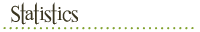


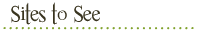

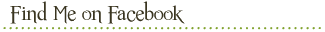
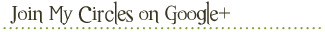
0 comments:
Post a Comment
Thank you for visiting my blog! I love comments, so please say hello and tell me what is on your mind.